Within the four-hour period immediately prior to starting the bike segment of their race, all athletes must complete and submit their weight verification video as described in the instructions and example below.
Based on your Bike Performance Verification "Group," you will be placed in Group 1, 2, or 3. Your group is displayed at the top of your race screen in RaceX.
Protocols
Group 1: Weight verification must be completed using a “known weight” as described below.
Group 2: Weight verification using a “known weight” is encouraged but not required.
Group 3: Weight verification is not required.
Note: All athletes are encouraged to complete the Group 1 protocol, if possible.
All videos must be a single, non-stop recording from a smart phone or tablet. Videos may be recorded by a partner or self-recorded. All files will be analyzed to verify authenticity and date/time stamp.
Preparation
- Wear cycling or triathlon apparel (i.e. cycling shorts, cycling jersey, tri kit, etc.)
- Place a digital body weight scale on a level and hard floor at least three feet from any other objects (furniture, walls, doors).
- Make sure that the scale is calibrated and shows zero when nothing is on it.
- If you're in group 1, place a known weight with the weight of the object clearly visible next to the scale.
Record Your Weight
- Start recording.
- Show your face and state your name the current date and time.
- Pan the room showing all sides of the scale and weight.
- Approach the scale.
- Zero the scale, clearly showing the zero reading.
- If you're in Group 1, place the known weight on the scale and clearly show the reading.
(The scale should read within .3 lbs. or .14 kg of the known weight.) - Show your face, then yourself stepping on the scale.
- While standing on the scale, hold your smartphone with an outstretched hand and capture your body and surroundings. (You may use a large wall mirror or partner to walk around you).
- Clearly show the body weight reading on the scale.
- Show yourself stepping off the scale.
- Zero the scale, clearly showing the zero reading.
- Stop recording.
Upload Your Video
Upload your recording for your remote race using the RaceX app.
Upon request and for the purpose of further results verification, you may be required to submit additional data and/or complete another weigh-in verification. Any athlete that submits false information will be disqualified and risk suspension from future events.
“Known Weight”
Based on your Bike Performance Verification Group, you may be required to use a “known weight” during your weight verification process. The known weight can be a dumbbell, kettlebell, or similar object of at least 10 lbs (4.5 kg) with the weight of the object clearly and permanently visible on the object.
Weight Verification Video Example
Left panel: This is the video that you'd upload to your RaceX.
Right panel: This video is shown here only to give you perspective on how to record, does not show the scale readings, and is not an example of the video you'd upload.
Privacy Notice
Your weight-verification video will never be publicly accessible and will only be used internally for the purpose of results verification.