Frequently Asked Questions
General
RemoteRacing™ and virtual racing (VR) are two very different methods of offsite racing.
During the pandemic, many groups rushed to create VRs to fill the void as onsite races were being cancelled. These VRs were better than nothing but lacked the technology to be fair competitions, practical for mass participation, and comparable to an onsite race.
RemoteRacing uses patents-pending technology that has been years in development. It’s pioneering technology and innovative structure overcomes the shortcomings of virtual racing and introduces a host of advantages and possibilities for offsite racing.
Unlike virtual racing, RemoteRacing uniquely delivers fair competitions with meaningful results that are practical for mass participation and comparable to onsite races. (learn more)
I think we can all agree that there’s no substitute for the energy and excitement of onsite racing and actually competing on site, in the environment, and in person.
But when it comes to "fairness" with all things considered, RemoteRacing is actually far more fair than onsite racing. (learn more)
About Getting Started
You can create your free account by visiting app.MyRaceX.com.
RaceX (www.MyRaceX.com) 1) optimizes your race execution for onsite races and 2) facilitates activities for RemoteRacing.
Onsite Racing: RaceX delivers optimized race execution for onsite racing with pacing plans localized to your race environment and terrain, predictions, what-if analysis, and race-rehearsal tools powered by our predictive analytics & AI and your genetics & training data.
RemoteRacing: RaceX facilitates your RemoteRacing activities including performance verification, analysis, and localization of results.
Once you've registered for your remote race, here's how you add it to your RaceX account:
- Select Races>Browse Races> from the main menu.
- Search or filter for your remote race.
- Click the pink plus icon to the right of your race.
- If you registered for your race using a different email address, you'll be asked to provide your Order ID to confirm your registration.
Video coming soon.
Video coming soon.
Video coming soon.
Your “threshold” refers to your Functional Threshold Power or Pace (FTP) and is the baseline intensity metric used for most endurance training and race pacing. It’s been most commonly used in cycling and is defined as the maximum power (in watts) that you can sustain for an all-out, one-hour effort.
In swimming, this value is most commonly a pace per 100 meters or yards. In running, this can be expressed as either power or grade-adjusted pace per mile or km. Training and racing intensities can be effectively determined and managed as values relative to your FTP.
You can manually enter your threshold values in your RaceX account or have the system guide you to determine them.
You’ll be assigned to one of two Bike Performance Groups based on their performance ability as determined by your threshold power-to-weight ratio equalized for age and gender relative to the fiftieth performance percentile of the typical competitive field. Group 1 is the upper (faster) half and group 2 the lower half. In a highly competitive event, most or all athletes could be in group 1.
Your group assignment will determine if you’re required to use a bike power sensor and what weight verification protocol you need to follow.
If you’re in Group 1, you’ll need to use a bike power sensor, perform weight verification within three hours of starting their bike segment, and use a known weight during the weight verification.
If you’re in Group 2, you may complete the bike segment without a bike power sensor (just using a GPS device), complete the weight verification within twenty-four hours of starting their bike segment, and are not required to use a known weight during weight verification. Even if you’re in Group 2, we encourage you to follow the requirements for Group 1, if possible.
About Equipment
RaceX is compatible with most popular training apps including Garmin, Polar, Suunto, MapMyRide/MapMyRun, TrainerRoad, and others.
Apple Watch users can sync their activities through one of the apps above.
Yes. You can complete your bike segment outdoors with GPS only (without a power sensor) if your performance level places you in Bike Group 2 as indicated in their RaceX account.
Group 2 is all athletes whose bike performance is below the fiftieth performance percentile of a typical competitive field after being equalized for age and gender.
Having a technical issue during a remote race is like having a mechanical issue during an onsite race. Just as you’d double check your tires, breaks, and chain for an onsite race, make sure that your batteries are fully charged and you’ve chosen a location with a strong and reliable internet connection, if necessary.
About the Race Flow
Although open-water swims would be more comparable to onsite racing, many athletes don’t have access to open water or can’t swim in open water safely (alone). Additionally, differences in water conditions such as currents and chop are not reasonably possible to account for.
Open-water swims would be more comparable but not fair or practical. (see Fair, Practical, Comparable)
Although it would be more comparable to onsite racing for the swim to be done immediately before the bike, inconsistent pool accessibility and proximity to adequate bike and run routes for many participants make requiring the swim to be performed immediately before the bike impractical and unfair. (see Fair, Practical, Comparable)
For SBR races, T1 times are calculated based on actual run splits solely to make the results more comparable to onsite races.
Inconsistent pool accessibility and proximity to adequate bike and run routes for many participants requiring the swim to be performed immediately before the bike unfair and impractical. Due to this fact, the time between your swim and bike activities is unregulated.
Your T1 time in the final results is calculated to be comparable to what it would have been if you’d have competed in the Simulated Race based on the range of actual onsite T1 times and your run verified run threshold. Eg. If the onsite T1 times ranged from 4:00 to 6:00 and your pre-verified run threshold is at the fiftieth percentile, then your T1 time would be 5:00.
The 60-second weight verification is required to ensure that correct participant weights are used for cycling simulations performed during localization.
Although it would be more comparable to onsite racing for timed transitions to be included in the overall finish time, remote race participants do not have uniform “transition areas” when transitioning from the bike to run. Some could transition in less than a minute, while others may have to secure their bike and relocate to a suitable run route.
Ten minutes is short enough that athletes will be running still be “running off the bike” as in an onsite race, but long enough to let practically all participants complete their transition. (see Fair, Practical, Comparable)
About My Race Options
After registering for your race, navigate to your race settings and select “No Swim.”
Additionally, if a swim activity is not synced prior to the start of your bike, you will automatically be moved from the SBR race to the BR race.
Yes. If you are completing your bike segment outdoors, uploading your route will allow the system to simulate your remote performance and predict your split on the route and considering the forecasted weather.
About Normalization & Localization
To ensure fairness of competition and allow all participants to use the equipment they have or can afford, RemoteRacing applies a Device Accuracy Adjustment to offset any potential advantage for participants using less accurate bike sensors.
Participants with top-quality equipment are not impacted.
All others will have a Device Accuracy Adjustment relative to the accuracy of their specific equipment.
Here is the list of bike power sensors and their accuracy ratings.